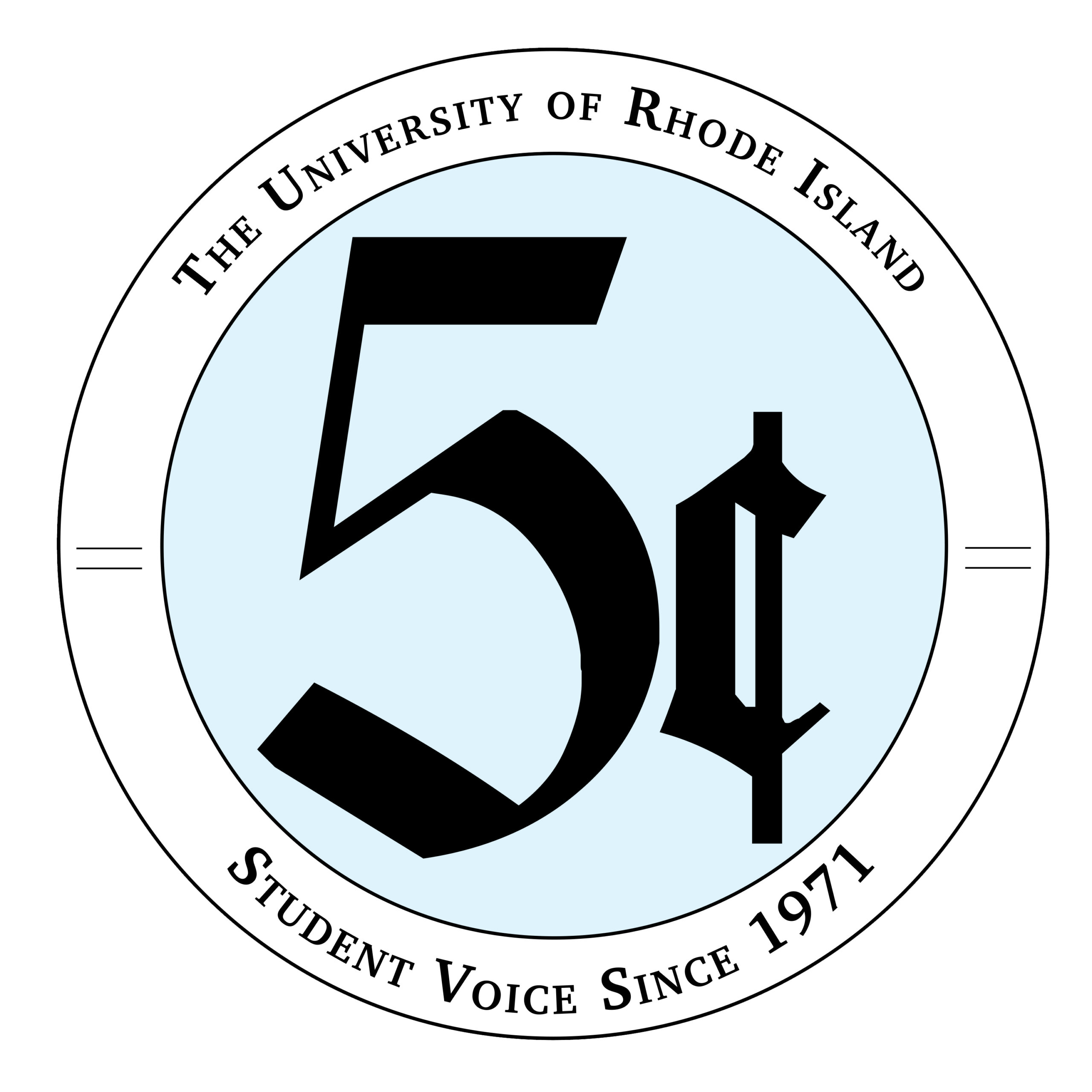As of Jan. 23, 2019, University of Rhode Island students and faculty now have free access to Microsoft Office 365 to help students prepare for future jobs.
With this product, students can use 20 Microsoft applications on up to five different devices at no cost.
Karlis Kaugars, the chief information officer of Information Technology Services (ITS), said that having this program is huge, and is beneficial for many reasons.
“One of the really nice features of this package is the ability to install Word, Excel and all those tools on up to five devices, all for free,” Kaugars said. “The other big piece is all the online tools, including OneDrive. All of those online tools have collaborative capability, so if you share a file between you and your team members you can all be in there editing a Word document at the same time. For the first time ever, faculty and students can collaborate inside the same space.”
The bundle was introduced to students as a way to prepare them for future jobs as well. Being proficient in Office is a skill that many employers prefer from their applicants, so giving URI students access to these tools for free is a way to strengthen their resumes.
“The entire Microsoft Office Suite is a set of tools that is common in almost any industry that you go to,” said Bob Viens, the associate director for User Support and Student Development. “[Students will] be in tune be with what employers want to see for skill sets and applications. So it’s just another way that we can work to prepare our graduates for being ready and having the tools and experience that they need and what is expected of them.”
URI’s website has links to guides on how to use the tools from Microsoft and a course is being developed on how to use OneDrive and SharePoint. Another course is being developed on how to use the team portion of Microsoft. As more people sign up, more courses will be created based on what people are using the most.
To gain access to Microsoft Office 365, students can log onto password.uri.edu and create a “single sign on” password for all of their accounts (besides e-campus), and create a Microsoft account through the school. There are instructions on how to sign up on the IT Service Desk homepage online. By the morning of Friday, Feb. 1, about 1,500 students had already signed up.
Administrative offices had already been using the Microsoft toolset through the University License Agreement, which was the cheapest option until Microsoft came out with the Office Suite, which included more for less.
“It was a very simple evaluation. You could pay this much and get this, or you can pay less and get the entire suite of many more products than we were getting,” explained Viens.
All of the Google tools will still remain available to students as well.
“There are relatively few [schools] out there that are taking our approach of saying, ‘You want to use G-Suite? Use G-Suite. You want to use Office? Use Office. We’ll support it all,’” Kaugars said. “I think the days are gone where it’s IT’s job to tell you to ‘use this not that.’”
The Microsoft Office 365 bundle will be available to URI students for free for years to come.