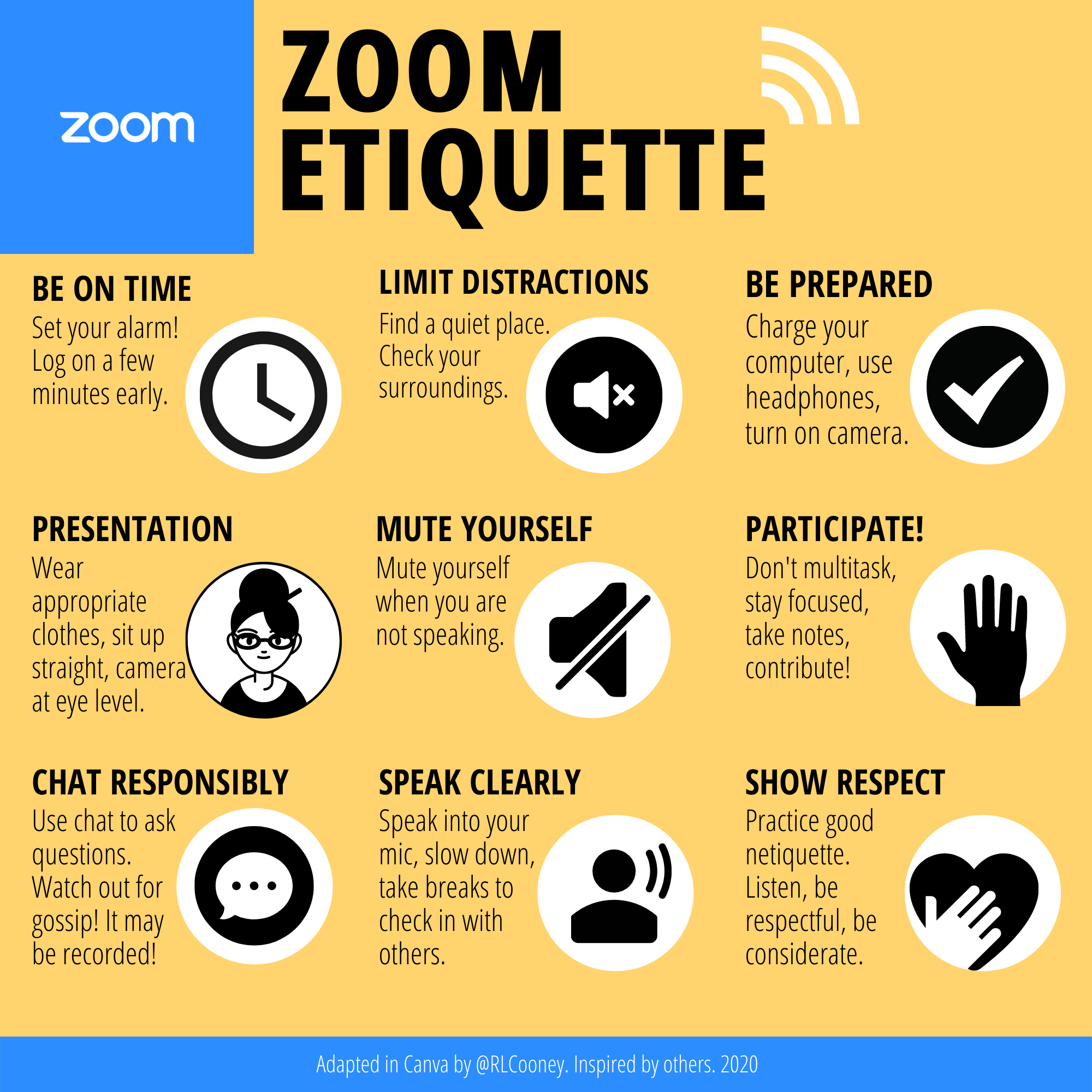Graphic from Zoom.
Nothing will ever replace the feeling of being in a classroom surrounded by peers; yet, since March, schools and students nationwide have taken up the challenge of remote learning.
Although the transition to virtual learning due to COVID-19 was difficult at first, the use of online meeting platforms, namely WebEx and Zoom, made the switch a little more bearable. Through these resources, students and teachers can remotely meet at scheduled class times, but that doesn’t supersede the challenges that inherently come with virtual learning.
While using online learning platforms, internet connections may be unreliable, and the services may be foreign to the average person. Students often talk over one another, interrupt the teacher, or, worse, completely zone out staring at the computer screen.
Although virtual classes don’t compare to in-person classes, there are steps we all can take–students and teachers alike– to make the most of our class time.
Career Education Specialist from the University of Rhode Island’s Center for Career and Experiential Education Jenna Visinho said appearance in classes is proper etiquette for online learning.
“Rule of thumb is [to be] professional from the waist up,” Visinho said.
Even though it may be an early 8 a.m. class or students have been relaxing in their rooms, she emphasized how important it is to come to each virtual class as though it was in person. Arriving to class on time, prepared, and ready to learn are the first steps all students can take.
Vishinho also recommended “pen and paper” note-taking rather than having a student’s eyes dart from the virtual meeting to notes on the screen.
“I always suggest the pen and paper,” she said. “When you’re writing, people know that you’re taking notes. Believe it or not, when you’re typing, all [the class] can see are your hands and think that you’re on Facebook, Instagram, Twitter, whatever the case may be.”
Eye contact with the camera is also crucial to show you are engaged, according to Vishinho. Engagement through non-verbal communication is helpful as well.
“Making eye contact with the camera is important. Nodding your head, smiling and giving those non-verbal cues to show that you are engaged [is also] important,” she said.
Although not every student may have their camera on during a virtual meeting, everyone is encouraged to do so, Vishinho said. This helps the presenter know that the ideas introduced are received and understood.
“I’m noticing this a lot, not only just with students but with adults, is that they’re taking their cameras off,” Vishinho said. “[The presenter] feels like no one is paying attention. I did a presentation for juniors and seniors in high school who were looking to apply to URI. I did a presentation for around 20 students, and only three of them had their camera turned on. It was sad to me.”
Mason Smoller, a freshman at the University, also agrees that putting one’s best effort into virtual classes is essential to a positive learning environment.
“I like to stay on top of my work; the camera on, notebook out, focused,” Smoller said.
Smoller describes proper etiquette as “being there, paying attention to what the teacher is saying, and being there to work.”
While Smoller’s camera is always on, he has even found ways to have some fun during his classes while remaining attentive.
“We had a skit planned about a week in advance,” he said. “My friend dragged me from my chair, and we staged a fight. My teacher thought it was funny.”
Although a mix of asynchronous classes, hybrid learning and virtual classes might be the current situation, one day students will be back in the classroom physically. Students and teachers alike can make the most of the situation by putting their best foot forward and committing to a positive learning environment.